Introduction
What is Zoom Spotlight?
Zoom Spotlight is a feature within the Zoom video conferencing platform that allows a host or co-host to highlight a participant's video feed for all attendees. This ensures that the chosen speaker remains visible to everyone, regardless of who is currently speaking or making noise.
Importance of Zoom Spotlight
With the rise of remote work and virtual meetings, maintaining focus and clarity in online gatherings is crucial. Zoom Spotlight helps in managing virtual classrooms, large webinars, and corporate meetings by directing attention to key speakers, thereby enhancing communication and reducing distractions.
Technical Specifications
System Requirements
- Operating System: Windows, macOS, Linux, iOS, and Android
- Processor: Minimum 1 GHz processor
- RAM: Minimum 4 GB
- Internet Connection: Stable broadband internet connection with at least 1.5 Mbps upload/download speed
Supported Devices
- Desktops and laptops (Windows, macOS, Linux)
- Tablets and smartphones (iOS, Android)
- Zoom Rooms hardware
Software Compatibility
- Zoom desktop client (latest version)
- Zoom mobile app (latest version)
- Zoom Rooms (latest version)
Applications
Education
Zoom Spotlight is widely used in educational settings to highlight instructors, making it easier for students to follow lessons and presentations.
Corporate Meetings
In corporate environments, the feature is useful for spotlighting presenters during meetings, ensuring that the message is conveyed effectively.
Webinars and Large Events
During webinars and large virtual events, Zoom Spotlight helps to focus the audience's attention on keynote speakers or panelists.
Benefits
Enhanced Focus
By spotlighting a speaker, distractions are minimized, helping participants to stay engaged and focused on the content being presented.
Improved Communication
Ensures that the speaker's non-verbal cues and expressions are visible to all, which is essential for effective communication.
Versatility
Useful in a variety of scenarios, from small team meetings to large-scale webinars, enhancing the overall virtual meeting experience.
Challenges and Limitations
Limited to Hosts and Co-hosts
Only the host and co-hosts have the ability to spotlight participants, which can be a limitation in more dynamic meetings where multiple participants need to be highlighted quickly.
Technical Issues
Occasional technical glitches, such as lag or disconnections, can disrupt the spotlight feature, affecting the flow of the meeting.
Learning Curve
New users may find it challenging to navigate and use the spotlight feature effectively, requiring some time to become proficient.
Latest Innovations
Multi-Spotlight
Zoom has introduced the multi-spotlight feature, allowing hosts to spotlight multiple participants simultaneously, which is particularly useful in panel discussions.
Enhanced Controls
New controls have been added for better management of the spotlight feature, including the ability to spotlight participants across breakout rooms.
Future Prospects
AI-Driven Spotlight
Future updates may include AI-driven spotlighting, where the system automatically highlights the current speaker based on voice and activity recognition.
Integration with Other Tools
Integration with third-party tools for enhanced functionality, such as real-time analytics and feedback during spotlight sessions.
Comparative Analysis
Zoom Spotlight vs. Microsoft Teams Spotlight
Both Zoom and Microsoft Teams offer spotlight features, but Zoom provides more flexibility with the ability to spotlight multiple participants and better integration with other Zoom functionalities.
Zoom Spotlight vs. Google Meet Spotlight
Google Meet's spotlight feature is simpler but lacks the advanced controls and multi-spotlight capabilities of Zoom, making Zoom the preferred choice for more complex virtual events.
User Guides and Tutorials
How to Use Zoom Spotlight
- Starting a Meeting: Open Zoom and start your meeting as the host.
- Spotlighting a Participant: Click on the participant's video feed and select "Spotlight for Everyone."
- Removing Spotlight: Click on the participant's video feed again and select "Remove Spotlight."
Tips for Effective Use
- Preparation: Identify key speakers beforehand and plan when to spotlight them.
- Practice: Familiarize yourself with the controls to ensure smooth transitions during the meeting.
- Communication: Inform participants about the spotlight feature to avoid confusion.
Conclusion
Zoom Spotlight is an essential tool for enhancing virtual meetings, offering significant benefits in terms of focus, communication, and versatility. Despite some challenges, its ongoing innovations and future prospects make it a valuable feature for any Zoom user.











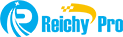 stage truss
stage truss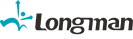 stage light
stage light
 Anthea
Anthea