In today's digital age, video communication has become an integral part of our personal and professional lives. Whether it's for virtual meetings, online classes, or live streaming, having good lighting is essential to make a lasting impression. This is where Zoom spotlights come into play. In this article, we'll delve into the world of Zoom spotlights, exploring their benefits, types, factors to consider before buying, tips for effective use, and comparisons between different models.
Benefits of Zoom Spotlights
Improved Visibility
One of the primary benefits of using Zoom spotlights is improved visibility during video calls. These spotlights help illuminate your face, making it easier for others to see you clearly, especially in low-light conditions.
Enhanced Video Quality
By providing consistent and even lighting, Zoom spotlights contribute to enhanced video quality. They minimize shadows and uneven lighting, resulting in a more professional-looking video feed.
Professional Lighting Setup
Zoom spotlights enable you to achieve a professional lighting setup without the need for expensive studio equipment. Whether you're a content creator, educator, or business professional, investing in a quality spotlight can elevate the overall aesthetic of your video presentations.

Types of Zoom Spotlights
LED Light
LED lights are a popular choice for Zoom spotlights due to their energy efficiency and versatility. These lights come in various shapes and sizes, ranging from compact clip-on lights to larger, adjustable panels. LED spotlights offer adjustable brightness and color temperature settings, allowing you to customize the lighting according to your preferences.
Ring Light
Ring lights are characterized by their circular design with a central opening for the camera. These lights emit soft, diffused light that helps reduce harsh shadows and highlights. Ring lights are ideal for achieving a flattering, evenly lit look, making them a favorite among beauty vloggers and influencers.
Panel Light
Panel lights consist of multiple LED bulbs arranged in a flat, rectangular panel. These lights provide uniform illumination across a wide area, making them suitable for illuminating larger spaces or multiple people simultaneously. Panel lights offer adjustable brightness and color temperature settings, making them versatile for various video recording scenarios.
Factors to Consider Before Buying a Zoom Spotlight
Brightness and Color Temperature
When choosing a Zoom spotlight, consider the brightness and color temperature settings. Opt for a spotlight with adjustable brightness levels and a wide range of color temperatures to suit different lighting conditions and skin tones.
Mounting Options
Consider the mounting options available for the spotlight. Some spotlights come with adjustable stands or clamps, while others can be mounted directly onto your device or tripod. Choose a mounting option that offers flexibility and stability during use.
Compatibility with Devices
Ensure that the spotlight is compatible with your device, whether it's a laptop, smartphone, or tablet. Some spotlights are designed specifically for certain devices or operating systems, so check the compatibility requirements before making a purchase.
Budget Considerations
Set a budget for your Zoom spotlight purchase and explore options within your price range. While higher-priced models may offer more advanced features and better build quality, there are also budget-friendly options available that provide good performance for basic lighting needs.
Tips for Using Zoom Spotlights Effectively
Positioning
Position the spotlight at eye level or slightly above to achieve flattering lighting without casting harsh shadows. Experiment with different angles and distances to find the optimal position for your setup.
Adjusting Light Intensity
Adjust the brightness and color temperature settings of the spotlight to match the ambient lighting conditions and achieve the desired look. Avoid using overly bright or warm lighting that can wash out your complexion or distort colors.
Avoiding Glare
Position the spotlight away from reflective surfaces such as mirrors or glass to minimize glare and unwanted reflections in your video feed. Use diffusers or softboxes to further soften the light and reduce glare.
Comparing Zoom Spotlights
Features
Compare the features of different Zoom spotlights, such as adjustable brightness and color temperature settings, mounting options, portability, and compatibility with devices.
Price Range
Consider the price range of Zoom spotlights and weigh the features and performance against the cost. Determine your budget and prioritize features that are essential for your specific needs.
User Reviews
Read user reviews and testimonials to gauge the performance and reliability of various Zoom spotlights. Look for feedback on factors such as build quality, ease of use, and customer support to make an informed decision.
Conclusion
Zoom spotlights are invaluable tools for enhancing your video communication experience. Whether you're participating in virtual meetings, conducting online classes, or live streaming content, investing in a quality spotlight can make a significant difference in your video quality and overall presentation. By understanding the benefits, types, factors to consider before buying, tips for effective use, and comparisons between different models, you can choose the right Zoom spotlight to elevate your video communication to the next level.
FAQs
-
Are Zoom spotlights compatible with all devices?
- Zoom spotlights come in various models with different compatibility requirements. It's essential to check the specifications and ensure compatibility with your device before making a purchase.
-
Can I use a Zoom spotlight for live streaming on social media platforms?
- Yes, many Zoom spotlights are versatile enough to be used for live streaming on popular social media platforms like YouTube, Instagram, and Twitch. Make sure to choose a spotlight with adjustable settings to achieve the desired lighting effect for your live streams.
-
How do I mount a Zoom spotlight onto my device or tripod?
- Most Zoom spotlights come with adjustable stands, clamps, or mounting brackets that allow for easy attachment to devices or tripods. Follow the manufacturer's instructions for proper installation and secure mounting.
-
What is the ideal distance for positioning a Zoom spotlight during video calls?
- The ideal distance for positioning a Zoom spotlight may vary depending on factors such as the size of the spotlight, the ambient lighting conditions, and personal preferences. As a general guideline, position the spotlight at eye level or slightly above for flattering lighting without casting harsh shadows.
-
Can I adjust the brightness and color temperature of a Zoom spotlight?
- Yes, most Zoom spotlights offer adjustable brightness and color temperature settings, allowing you to customize the lighting according to your preferences and the specific requirements of your video calls or recordings.











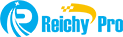 stage truss
stage truss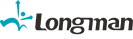 stage light
stage light
 Anthea
Anthea